Just like Phil Connors, you can wake up every day to the soothing sounds of "I Got You Babe." If you decide to stare at the ceiling instead of shutting off the alarm, you'll soon hear witty morning DJ banter.

Make Every Day Groundhog Day
Alarm Ringtone from the Movie
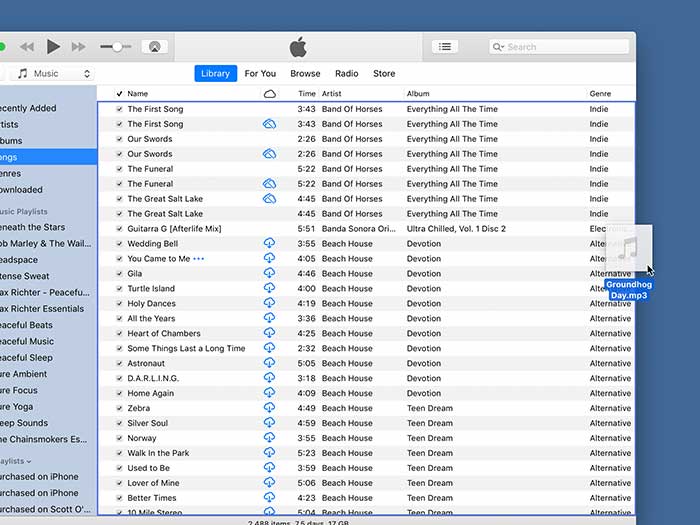
Step 1: Add Audio to iTunes
Apple doesn't make it easy to get a random MP3 file from the internet onto your phone. You'll need to first download the audio file on your computer, and then drag it into iTunes.

Step 2: Sync Phone and Computer
Next you need to get the file onto your phone. If you pay for Apple Music and have iCloud Music Library turned on, this will happen automatically. Otherwise you'll have to plug your phone into your computer and sync the old fashioned way.
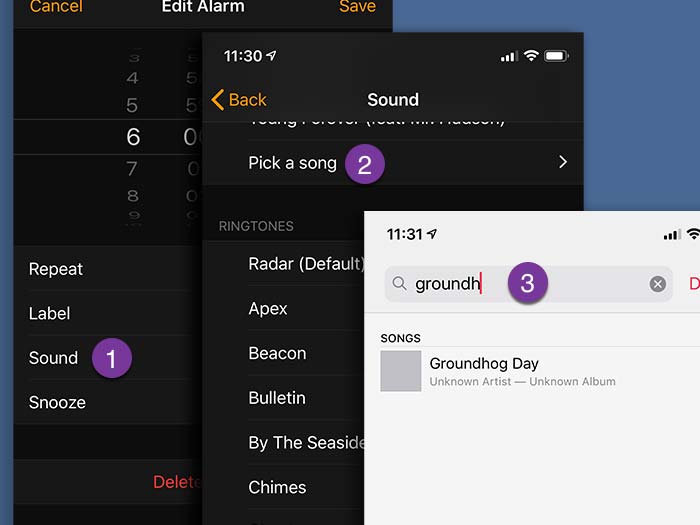
Step 3: Set the Alarm
Open the Alarm app on your phone. Edit an existing alarm or create a new one. Click on "Sound," then "Pick a Song," and then search for "Groundhog Day." If everything worked, you'll be able to select the file you downloaded.